
The many door design concepts I came up with. Fun Fact: One of the doors has the color scheme of Mickey Mouse.
Monsters, Inc Moving Doors Animation
A Project by Hunter Saylor
With having the job of being a front desk aid, I have a wide range of tasks I have to perform. From directing people to where they need to go to helping professors out with anything they need help with. For Halloween though, I got to create something very cool for my job. Let me give you a little backstory though.
Since it was the Halloween season, my workplace was going to be decorated to support the frightful festivities Halloween had to offer. That, and many other halls across my college campus were decorating their halls in order to participate in a Halloween decorating competition. I had the opportunity to work with many talented people in my program. From AIGA Poly, to many freshman students who were joining the program, we were working together to decorate a lobby in the style of the Pixar film Monsters, Inc. With everyone putting in time and hard work into the decorating, the finished product was quite cool! Now, with the background being addressed, what's the deal with my animation I created?
So during the process of decorating, I wanted to create something for the TV monitor in my work's lobby. At first, I wasn't quite sure what I wanted to do, but I knew it had to focus on something with Monsters, Inc, especially since that was the theme for the lobby. After thinking about it, I thought it would be awesome to create a sort of door animation since I was starting to get more involved with animation through After Effects.
I created some door designs through Adobe Illustrator that I planned on using for the animation. Originally, I was going to create multiple animations featuring the different door designs, but the further I got into this project of mine, I would realize that creating multiple animations would be difficult with a short time frame. Instead, I chose three random designs, so think of my door designs as sort of "mockups" of possible door choices.
Spending some time and creating an animation for the doors, I finally came up with the look and animation style I wanted. It was sort of a pain to do, especially when I'm trying to figure out how I want it to come out. Every now and then, I even got some advice from other designers and animators regarding what I should do (shout out to Justin Kaminsky and Wes Bennett for giving me animation advice and critiquing it here and there. It really helped).
With the basis of my animation being done, the next phase of my project consisted of aesthetics. What could I personally do to make it look better? Originally, I was going to leave the background dark like it was in the first test run, but I thought that I could do better than that. After all, I am an artist and I try to push my mind creatively. I went back to the film and watched clips from it, trying to get inspiration for what I could do for the background. That's when it hit me...DOORS! I know, more doors. Am I getting sick of looking and thinking about doors yet? I'm referring to the scene where Sully and Mike are trying to find Boo's door in that sort of door storage place. So, with that scene in mind, I created the background for the animation.
Coming to the end of my project, I wanted to add one more thing into my animation that would give it a sort of realistic feel. The animation already looked well made, but I wanted to add a sort of transition for the animation considering there were other things on the monitor that were being advertised. So, I couldn't help but think about the gate Roz had in her office. Basically, the gate was a big metal door that she could close whenever she was done working. In the film, we got to see Mike's fingers get crushed by the gate as well as Roz closing it when the CDA showed up. Wanting to capture the likeness of the gate, I came up with this.
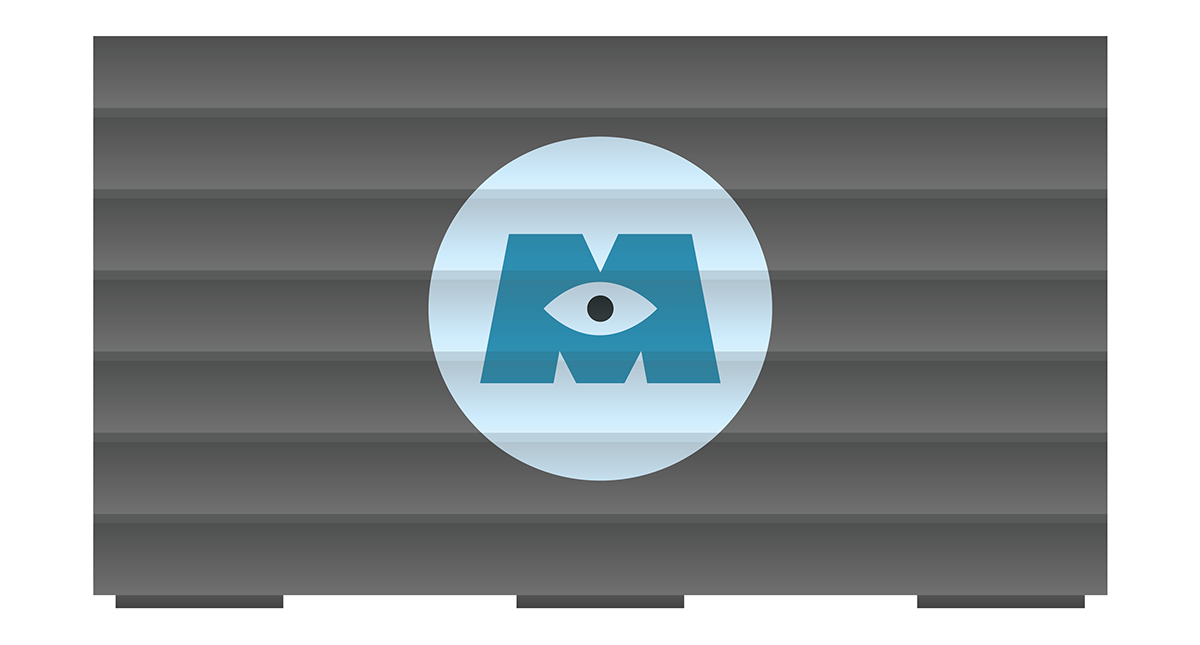
Monsters, Inc Gate. Transition for animation. Roz's ultimate conversation ender.
At first, I was worried with how the logo would look on the gate, considering I wanted to give it a sort of three-dimensional feel. At first, I multiplied the symbol, but it didn't look good. I went through all of the blending options until I got to overlay. Once I did that, I found my final look for the gate!
After I completed the gate, all I needed to do was add the gate into my After Effects file in which I animated it to open in the beginning and to close at the end. Once I did that, the project was complete. Having spent a little while working on it (I probably spent a few hours each day working on it for a good two weeks or so), I finally finished my animation and it came out exactly the way I wanted it to. I was so happy with the final result (I still am) and I'm so proud of what I've created.







